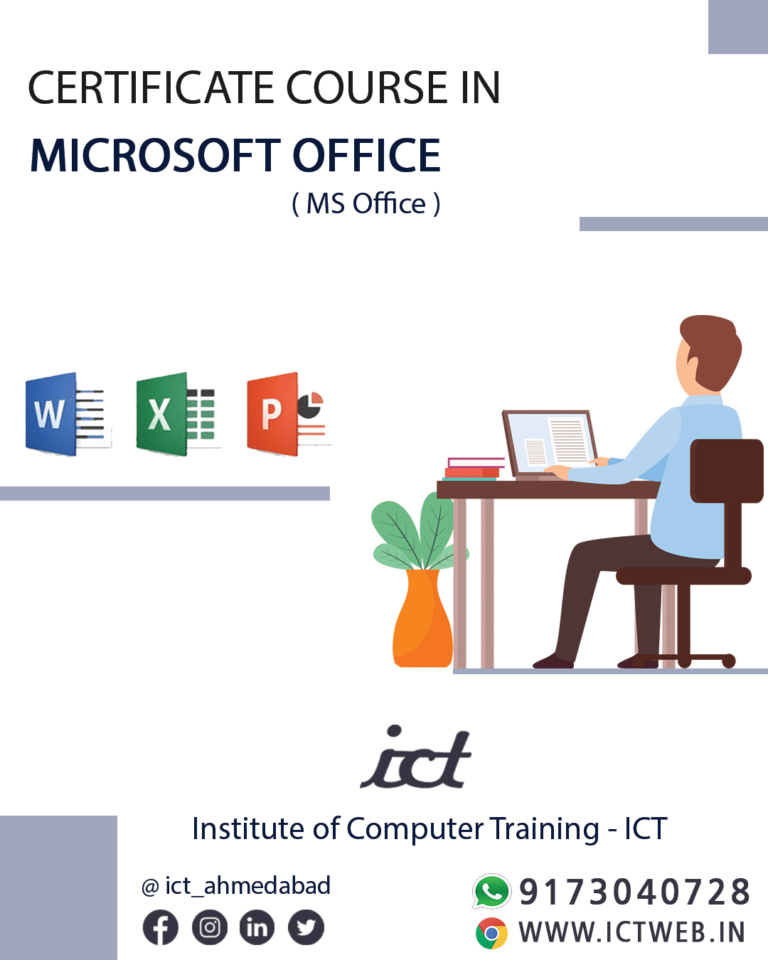Welcome to the leading MS Office course training institutes in Ahmedabad! If you’re looking to enhance your skills in Microsoft Office applications like Excel, Word, PowerPoint, and more, ICT (Institute of Computer Training) South Bopal, Ahmedabad come to the right place. Our expert instructors and comprehensive curriculum are designed to help you gain proficiency in these essential tools, boosting your productivity and career prospects.
MS Office Training Courses Include:
- Computer Fundamental: Introduce Computer Essentials, Typing Practices.
Microsoft Excel: Learn formulas, pivot tables, data analysis, charts, and macros to manage and analyze data effectively.
Microsoft Word: Master document formatting, templates, mail merges, and collaboration tools to create professional documents.
Microsoft PowerPoint: Create engaging presentations with advanced design tools, animations, transitions, and multimedia integration.
- Gujarati and Hindi Typing: Create document with your communication language like English, Hindi, Gujarati.
- Internet Training: Learn about Networks Types, Searching, E-Mail and more.
Who Should Enroll?
- Students who want to add essential computer skills to their resume.
- Working professionals looking to improve their productivity and efficiency.
- Entrepreneurs seeking to better manage data, presentations, and communication.
- Anyone interested in mastering MS Office tools for personal or professional growth.
Enroll Today!
Ready to boost your MS Office skills (Microsoft 365) and advance your career? Join one of the best MS Office course training institutes in Ahmedabad today! ICT’s experienced instructors, interactive learning methods, and real-world projects will ensure that you gain the practical knowledge needed to succeed in the workplace. Don’t miss out – take the first step towards mastering MS Office now!
Microsoft Word
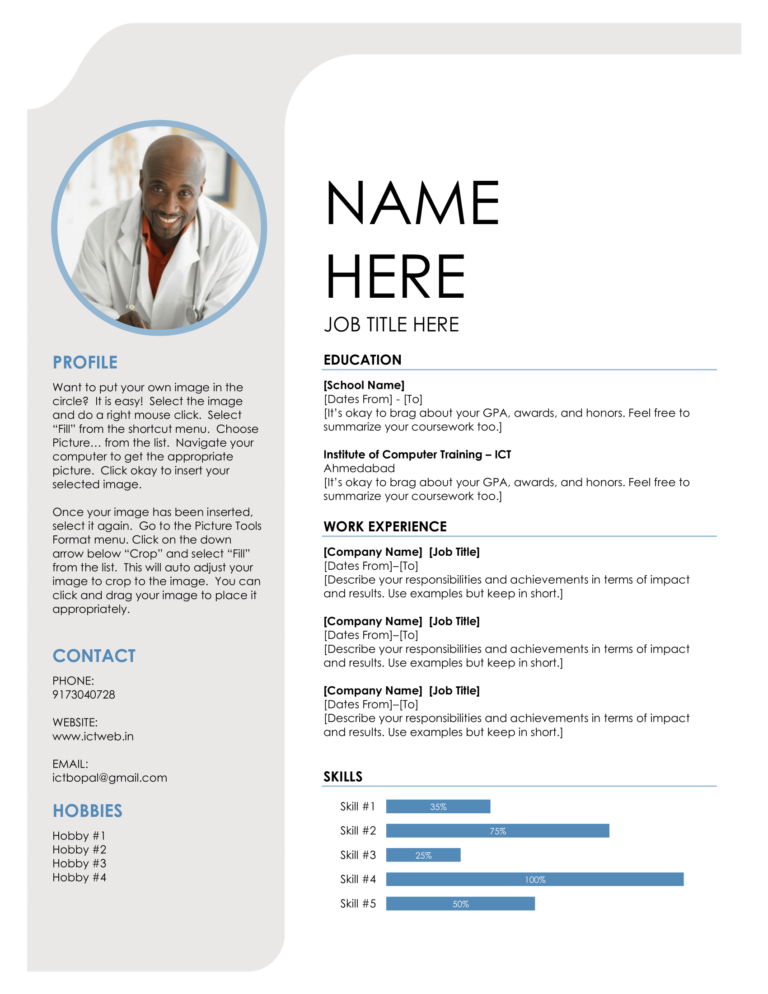
A Microsoft Word Course is designed to equip individuals with the skills needed to use Microsoft Word effectively for personal, academic, and professional purposes. Whether you are a beginner or looking to enhance your existing skills, this course covers a range of topics that will make you proficient in using one of the most popular word processing programs globally.
In this course, you will learn the basics of Word, such as creating, formatting, and saving documents. You will explore essential tools like fonts, paragraph alignment, and inserting lists or tables. Additionally, advanced features such as creating headers, footers, and page numbers will be covered. You will also learn how to use styles for consistent formatting, manage references, and add citations, making the course especially beneficial for students and researchers.
The course includes hands-on exercises to help reinforce concepts, as well as tips and tricks for improving your efficiency and workflow. You will also learn how to collaborate on documents using track changes and comments, which is essential for teamwork and professional environments.
By the end of the course, you will be confident in navigating and utilizing the many tools and features that Microsoft Word offers, significantly enhancing your productivity and document presentation.
Microsoft Excel
A Microsoft Excel Course provides learners with the knowledge and skills necessary to effectively use Excel for data organization, analysis, and reporting. Whether you’re a beginner or looking to refine your skills, this course covers a wide range of features and functions, making it suitable for personal, academic, or business use.
In this course, you’ll start by learning the basics, such as navigating the Excel interface, entering and formatting data, and performing simple calculations. You will then progress to more advanced topics like using formulas, functions, and creating complex formulas to solve real-world problems. Key functions such as SUM, AVERAGE, VLOOKUP, and IF statements will be explored in depth.
The course also covers data visualization techniques, teaching you how to create and customize charts, graphs, and pivot tables to present data clearly and effectively. You’ll learn how to sort, filter, and analyze large datasets, making Excel an invaluable tool for decision-making.
Additionally, the course emphasizes productivity tips, shortcuts, and best practices to streamline workflows. You will also be introduced to advanced tools like conditional formatting, data validation, and macros for automating repetitive tasks.
By the end of the course, you’ll be able to use Excel with confidence, improving your ability to manage, analyze, and present data in professional environments.

Microsoft PowerPoint

A Microsoft PowerPoint Course is designed to help individuals master the art of creating dynamic and impactful presentations. Whether you’re a beginner looking to understand the basics or an experienced user aiming to enhance your skills, this course offers valuable insights and practical knowledge. ICT Ahmedabad course begins with foundational concepts, teaching you how to navigate the PowerPoint interface, create slides, and format text. You will learn how to use themes, layouts, and backgrounds to enhance the visual appeal of your slides. As you progress, the course delves into advanced techniques, such as inserting images, videos, and smart art, as well as creating charts and tables to display data effectively.