

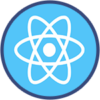

The MERN stack is a popular and open-source technology stack for building full-stack web applications using MongoDB, Express, React, and Node.js. It is known for its flexibility, scalability, and efficiency in building modern web applications, making it a preferred choice for developers looking to build dynamic, responsive, and high-performing web applications. Learn Agile and Scrum methodologies to deliver projects on time, and learn the building blocks of HTML, CSS, and Javascript.
Develop a comprehensive understanding of Git to manage version control systems.Build a robust foundation in React, unleashing your potential to create and manage captivating user interfaces. Embark on a guided curriculum, spanning JSON Server operations, React essentials, advanced rendering, and more, to elevate your expertise and unlock limitless possibilities in modern web development.
This meticulously structured curriculum dives deep into mastering NoSQL concepts for efficient non-relational data management and crafting scalable server-side applications with adeptness in asynchronous operations, which sets the stage for your success in modern application development. The capstone projects designed in this training will provide you with
the opportunity to apply your full stack development skills and tackle real-world industry-relevant problems. You will also learn to set up and manage your Git portfolio.
MERN Stack Developer Course Content
- React Install
- JSX – JavaScript XML
- Components and Props
- CLASS COMPONENTS
- Dynamic Component State Object
- Mounting Method (Life-Cycle)
- UN-MOUNT COMPONENT
- REACT- EVENT
- React Conditional Operator RENDER
- React LIST – Values (MAP)
- List with KEYS
- REACT WITH FORMS
- Fragment in react
- MULTIPLE – INPUTS (FORM)
- ROUTE WITH REACT (Single Page APP)
- CSS with REACT
- CSS Module with JS Files
- Implement SASS with REACT
- Hooks by REACT
- useContext – Global
- useRef() – Persists Value
- useReducer
- useCallback
- useMemo
- API with react
- useAXIOS
- State Management with Redux
- Working with UI Patterns
- Installing and Exploring Node.js
- Node.js Module System
- File System and Command Line Args
- Debugging Node.js
- Asynchronous Node.js
- Web Servers
- Hello Express!
- Accessing API from Browser
- Application Deployment – GIT
- MongoDB and Promises – NoSQL
- REST APIs
- API Authentication and Security
- Sorting, Pagination, and Filtering
- File Uploads
- Sending Emails
- Testing Node.js
- Real-Time Web Applications with Socket.io
- Final Project
