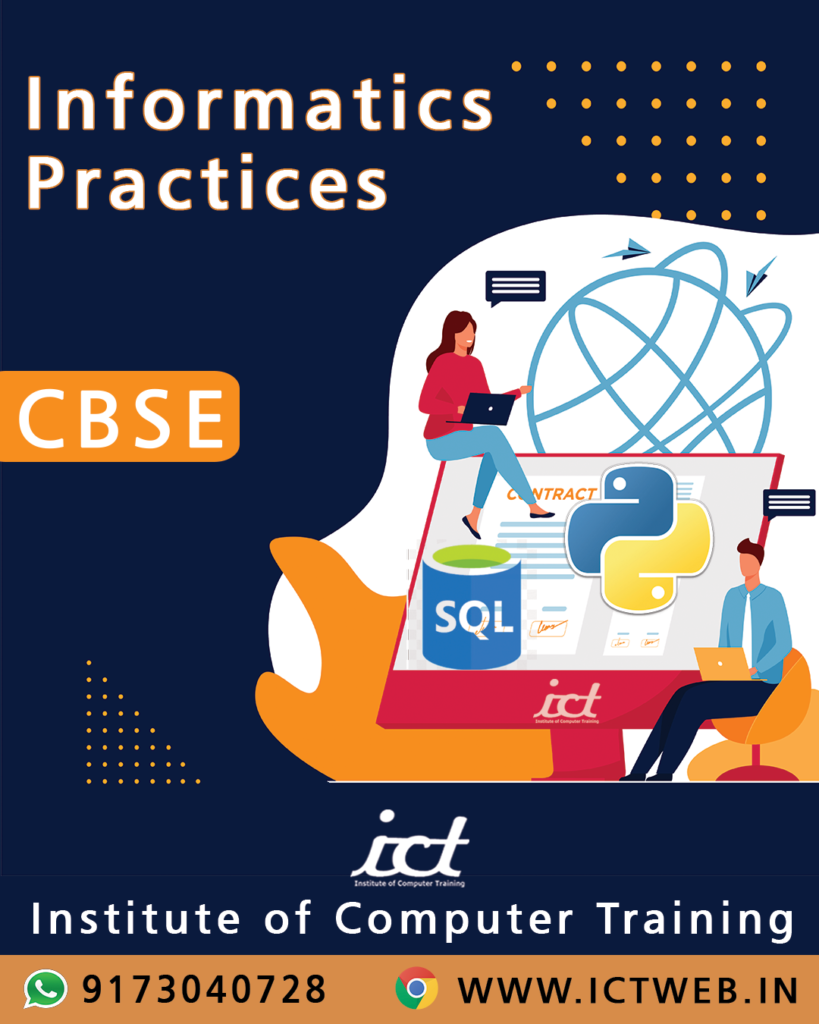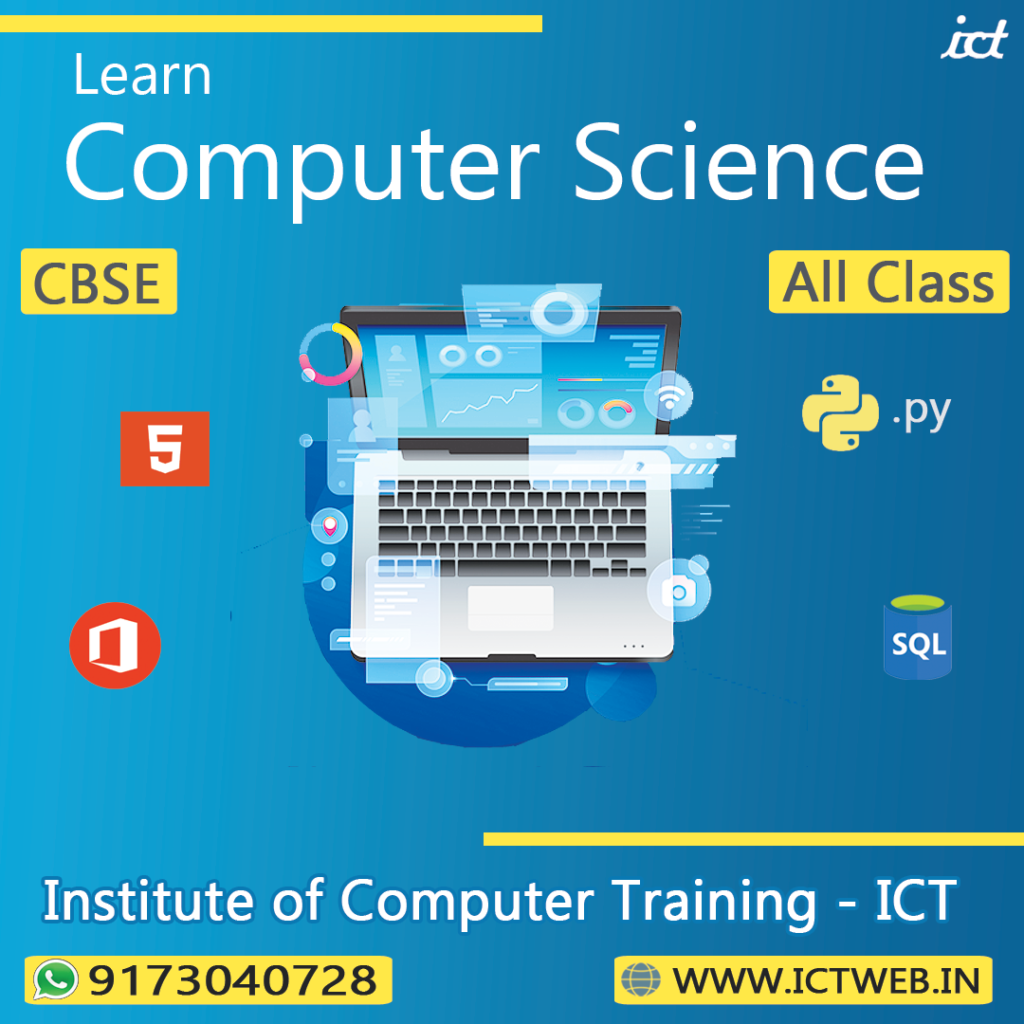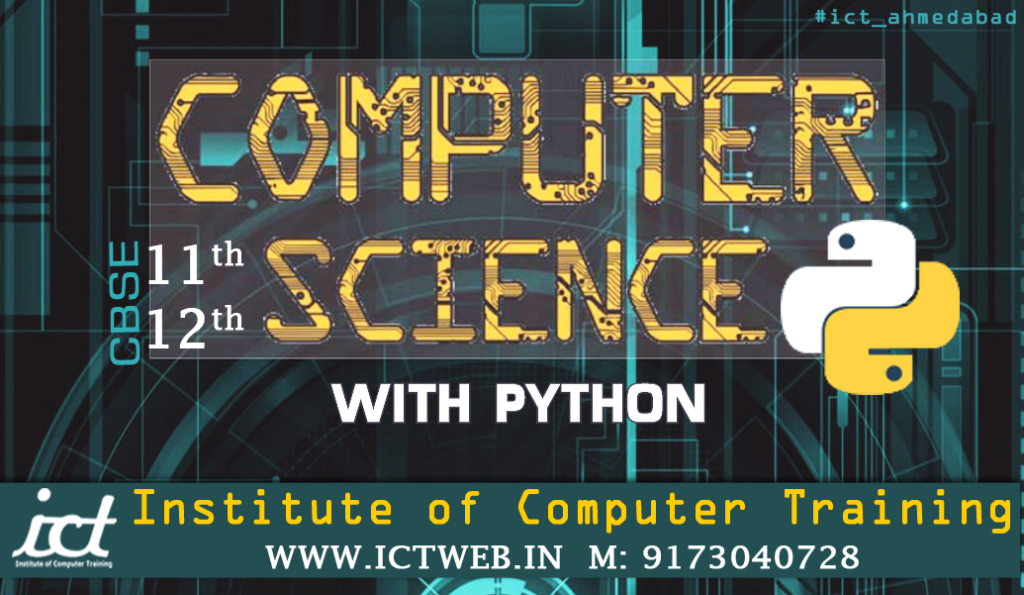Informatics Practices for CBSE by ICT: A Comprehensive Training Institute in Ahmedabad
If you’re navigating the world of CBSE (Central Board of Secondary Education) and looking to excel in Informatics Practices, you’ve come to the right place. Informatics Practices is a critical subject for students pursuing Computer Science and related fields in the CBSE curriculum. We will help you understand the subject, its significance, and how to master it effectively.
Informatics Practices (IP) is an integral part of the CBSE curriculum for students in Classes 11 and 12. It focuses on the application of information technology in everyday scenarios, blending theoretical knowledge with practical skills. The subject equips students with essential IT skills, including database management, programming, and data handling, preparing them for higher education and careers in technology.
Mastering Informatics Practices for CBSE is not just about passing exams; it’s about building a strong foundation for future academic and professional pursuits. By understanding the core concepts, practicing regularly, and utilizing available resources, you can excel in this subject and open doors to numerous opportunities in the field of technology.
Topics in Informatics Practices for CBSE
Database Management: Understanding relational databases, SQL queries, and data manipulation techniques is fundamental. Students learn to create, manage, and query databases efficiently.
Programming Concepts: Basic programming skills, including understanding algorithms, flowcharts, and programming languages like Python, are essential components of the syllabus.
Data Handling: Students learn to work with large datasets, perform data analysis, and present findings using various tools and techniques.
Networking Basics: An overview of computer networks, their types, and how they function helps students grasp the broader context of information technology.
Web Technologies: Introduction to web development basics, including HTML, CSS, and JavaScript, is often included to give students a practical understanding of creating and managing websites.
We provide training of Informatics Practice Tuition at Ahmedabad and Click here for Online Live One to One Coaching.
CBSE Class 11 and Class 12 (Informatics Practices) Syllabus
Informatics Practices Class 11 Unit Wise Syllabus
- Introduction to computer system
- Introduction to Python
- Database concepts and the Structured Query Language
- Introduction to Emerging Trends
- Practical Exercise
Informatics Practices Class 12 Unit Wise Syllabus
- Data Handling using Pandas and Data Visualization
- Database Query using SQL
- Introduction to Computer Networks
- Societal Impacts
- Practical Exercise
- Project
CBSE Computer Science Tuitions, Classes, Tutor
ICT Ahmedabad gives CBSE Computer Science Tuition for All Class, Get the best Coaching for Computer Science Tuition’s for 11 & 12th Classes at ICT – Institute of Computer Training along with Course Syllabus, Materials and Tests, We also offer online tuitions and home tutors for CBSE Computer Applications Tuitions around Bopal Ahmedabad.
Computer Science is a subject known to everyone in the present time and it gets more and more interesting with every level up. Computer Science is one such subject which is introduced to students from primary level and stays in the syllabus until higher studies either as an optional or compulsory subject.
It is important to study the basic applications of a computer at junior level as today everything is technologically driven and to keep up with the pace of the world, it gets important to stay updated. Educating a student about the computer is beneficial for career development too as the student is open to choose between any given field and computer science has turned out to be one of the most rewarding fields. It is not only easy but a strong approach to develop new skills and learn about everything on your fingertips with the help of computer studies. Almost every task can be completed on a computer today and due to that, it is important to learn the basics of the computer at any given level of education. From typing essays to making spreadsheets, any academic or professional task can be done on the computer efficiently. The level of difficulty increases with the level of study as programming languages with python, web development and computer mechanics are introduced to higher classes in school while at the junior level, students are made to focus more on the basic concepts of the subject. To manage this level of difficulty, ICT brings you home tuitions for Computer Science at your home with the best quality education. So for all your education problems, ICT Bopal is the one-stop solution you have been looking for.
Not only this but here are many more reasons to consider ICT for home tuition-
1. Personal attention towards all the queries.
2. Special attention on all the weak areas of the student which needs to be improved.
3. No interference of other people during study hours.
4. Personalized methods of teaching and improving in the subject.
5. The effective study material provided by the tutor to individual students.
TERM 1:
Unit I: Computer Systems and Organisation
● Basic Computer Organisation: Introduction to computer system, hardware, software, input device,
output device, CPU, memory (primary, cache and secondary), units of memory (Bit, Byte, KB, MB,
GB, TB, PB)
● Types of software: system software (operating systems, system utilities, device drivers),
programming tools and language translators (assembler, compiler & interpreter), application
software
● Operating system (OS): functions of operating system, OS user interface
● Boolean logic: NOT, AND, OR, NAND, NOR, XOR, truth table, De Morgan’s laws and logic circuits
● Number system: Binary, Octal, Decimal and Hexadecimal number system; conversion between
number systems.
● Encoding schemes: ASCII, ISCII and UNICODE (UTF8, UTF32)
Unit II: Computational Thinking and Programming – 1
● Introduction to problem solving: Steps for problem solving (analysing the problem, developing an
algorithm, coding, testing and debugging). representation of algorithms using flow chart and
pseudo code, decomposition
● Familiarization with the basics of Python programming: Introduction to Python, features of Python,
executing a simple “hello world” program, execution modes: interactive mode and script mode,
Python character set, Python tokens (keyword, identifier, literal, operator, punctuator), variables,
concept of l-value and r-value, use of comments
● Knowledge of data types: number (integer, floating point, complex), boolean, sequence (string,
list, tuple), none, mapping (dictionary), mutable and immutable data types
● Operators: arithmetic operators, relational operators, logical operators, assignment operator,
augmented assignment operators, identity operators (is, is not), membership operators (in, not in)
● Expressions, statement, type conversion & input/output: precedence of operators, expression,
evaluation of expression, python statement, type conversion (explicit & implicit conversion),
accepting data as input from the console and displaying output
● Errors: syntax errors, logical errors, runtime errors
● Flow of control: introduction, use of indentation, sequential flow, conditional and iterative flow
control
● Conditional statements: if, if-else, if-elif-else, flowcharts, simple programs: e.g.: absolute value,
sort 3 numbers and divisibility of a number
● Iterative statements: for loop, range function, while loop, flowcharts, break and continue
statements, nested loops, suggested programs: generating pattern, summation of series, finding
the factorial of a positive number etc
● Strings: introduction, indexing, string operations (concatenation, repetition, membership &
slicing), traversing a string using loops, built-in functions: len(), capitalize(), title(), lower(), upper(),
count(), find(), index(), endswith(), startswith(), isalnum(), isalpha(), isdigit(), islower(), isupper(),
isspace(), lstrip(), rstrip(), strip(), replace(), join(), partition(), split()
TERM 2:
Unit II: Computational Thinking and Programming – 1
● Lists: introduction, indexing, list operations (concatenation, repetition, membership & slicing),
traversing a list using loops, built-in functions: len(), list(), append(), extend(), insert(), count(),
index(), remove(), pop(), reverse(), sort(), sorted(), min(), max(), sum(); nested lists, suggested
programs: finding the maximum, minimum, mean of numeric values stored in a list; linear search
on list of numbers and counting the frequency of elements in a list
● Tuple: introduction, indexing, tuple operations (concatenation, repetition, membership & slicing),
built-in functions: len(), tuple(), count(), index(), sorted(), min(), max(), sum(); tuple assignment,
nested tuple, suggested programs: finding the minimum, maximum, mean of values stored in a
tuple; linear search on a tuple of numbers, counting the frequency of elements in a tuple
● Dictionary: introduction, accessing items in a dictionary using keys, mutability of dictionary (adding
a new item, modifying an existing item), traversing a dictionary, built-in functions: len(), dict(),
keys(), values(), items(), get(), update(), del(), clear(), fromkeys(), copy(), pop(), popitem(),
setdefault(), max(), min(), count(), sorted(), copy(); suggested programs : count the number of
times a character appears in a given string using a dictionary, create a dictionary with names of
employees, their salary and access them
● Introduction to Python modules: Importing module using ‘import ‘ and using from
statement, Importing math module (pi, e, sqrt, ceil, floor, pow, fabs, sin, cos, tan); random module
(random, randint, randrange), statistics module (mean, median, mode)
Unit III: Society, Law and Ethics
● Digital Footprints
● Digital society and Netizen: net etiquettes, communication etiquettes, social media etiquettes
● Data protection: Intellectual Property Right (copyright, patent, trademark), violation of IPR
(plagiarism, copyright infringement, trademark infringement), open source softwares and
licensing (Creative Commons, GPL and Apache)
● Cyber-crime: definition, hacking, eavesdropping, phishing and fraud emails, ransomware,
preventing cyber crime
● Cyber safety: safely browsing the web, identity protection, confidentiality, cyber trolls and
bullying.
● Safely accessing web sites: malware, viruses, Trojans, adware
● E-waste management: proper disposal of used electronic gadgets
● Indian Information Technology Act (IT Act)
● Technology & Society: Gender and disability issues while teaching and using computers
Unit I: Computational Thinking and Programming – 2
— >>> Revision of Python topics covered in Class XI.
— Functions: types of function (built-in functions, functions defined in module, user defined
functions), creating user defined function, arguments and parameters, default parameters,
positional parameters, function returning value(s), flow of execution, scope of a variable (global
scope, local scope)
— Introduction to files, types of files (Text file, Binary file, CSV file), relative and absolute paths
— Text file: opening a text file, text file open modes (r, r+, w, w+, a, a+), closing a text file, opening a
file using with clause, writing/appending data to a text file using write() and writelines(), reading
from a text file using read(), readline() and readlines(), seek and tell methods, manipulation of data
in a text file
— Binary file: basic operations on a binary file: open using file open modes (rb, rb+, wb, wb+, ab, ab+),
close a binary file, import pickle module, dump() and load() method, read, write/create, search,
append and update operations in a binary file
— CSV file: import csv module, open / close csv file, write into a csv file using csv.writerow() and read
from a csv file using csv.reader( )
TERM 2:
Unit I: Computational Thinking and Programming – 2
– Data Structure: Stack, operations on stack (push & pop), implementation of stack using list.
Unit II: Computer Networks
● Evolution of networking: introduction to computer networks, evolution of networking (ARPANET,
NSFNET, INTERNET)
● Data communication terminologies: concept of communication, components of data
communication (sender, receiver, message, communication media, protocols), measuring capacity
of communication media (bandwidth, data transfer rate), IP address, switching techniques (Circuit
switching, Packet switching)
● Transmission media: Wired communication media (Twisted pair cable, Co-axial cable, Fiber-optic
cable), Wireless media (Radio waves, Micro waves, Infrared waves
● Network devices (Modem, Ethernet card, RJ45, Repeater, Hub, Switch, Router, Gateway, WIFI card)
● Network topologies and Network types: types of networks (PAN, LAN, MAN, WAN), networking
topologies (Bus, Star, Tree)
● Network protocol: HTTP, FTP, PPP, SMTP, TCP/IP, POP3, HTTPS, TELNET, VoIP
● Introduction to web services: WWW, Hyper Text Markup Language (HTML), Extensible Markup
Language (XML), domain names, URL, website, web browser, web servers, web hosting
— Database concepts: introduction to database concepts and its need
— Relational data model: relation, attribute, tuple, domain, degree, cardinality, keys (candidate key,
primary key, alternate key, foreign key)
— Structured Query Language: introduction, Data Definition Language and Data Manipulation
Language, data type (char(n), varchar(n), int, float, date), constraints (not null, unique, primary
key), create database, use database, show databases, drop database, show tables, create table,
describe table, alter table (add and remove an attribute, add and remove primary key), drop table,
insert, delete, select, operators (mathematical, relational and logical), aliasing, distinct clause,
where clause, in, between, order by, meaning of null, is null, is not null, like, update command,
delete command
— Aggregate functions (max, min, avg, sum, count), group by, having clause, joins :Cartesian product
on two tables, equi-join and natural join
— Interface of python with an SQL database: connecting SQL with Python, performing insert, update,
delete queries using cursor, display data by using fetchone(), fetchall(), rowcount, creating
database connectivity applications
cbse board computer syllabus
List of Chapters
each part.
Chapter Marks
HTML = 20
Cyber Ethics = 10
Scratch/ Python Theory = 10
Practicals = 50
<< Total 100 Marks>>
Networking
Networking is all about the internet, internet service, mobile services and web services. The
chapter talks about different components of the internet such as the world wide web, web
clients, web pages, blogs, websites, e-mail addresses, downloading and uploading files from the
internet, browsers, etc. It also contains information about internet protocols such as HTTP,
HTTPS, TCP/ IP, etc. It teaches how to use the services available on the internet such as using
the search engine, finding people on the web and retrieving information. The internet can also
be used for social networking, chatting, video calling, e-banking services and so on. Last but not
least it teaches about mobile services such as SMS, MMS, 4G and 3G services.
HTML in Class 10 Computer Syllabus
HTML is an introduction to web page designing. It teaches how students can create an HTML
document and access a web page using a browser. It teaches students about HTML tags such
as br (break), hr (horizontal rule), HTML, title, head, body, b (bold), i (italics), u (underline) and
many others. Next comes Font tags such as the face, colour and size. Inserting images is also a
part of web page designing, so is embedding audio and video. It teaches students the
significance of linking, anchor elements as well as targets.
Cyber Ethics
Ethics needs to be followed everywhere whether it is a workplace or the internet. This chapter
deals with etiquettes or better spelt ‘netiquettes’ followed on the internet. The other topics that
are covered by this chapter are software licenses and intellectual property rights, plagiarism,
digital property rights and freedom of information. It also informs the students about
E-commerce and frauds, privacy and secure data transmission related to E-commerce.
Scratch in Class 10 Computer Syllabus
The parts covered in this chapter are the basics of scratch, drawing with iteration, coordinates
and conditionals, creation of games, stories, and images.
Python in Class 10 Computer Syllabus
The parts covered in this chapter are the basics of python, conditionals-if and if-else statements,
loops, and simple practical programs. Some schools provide an option to choose one alternative
between Scratch and Python.
Lab Exercises in Class 10 Computer Syllabus
The main aim of the subject is to not only impart theoretical knowledge to the students but also
enrich them with practical knowledge of the same that they have read in books. CBSE believes
that practical and real-life experience is more easily understood and memorized than theoretical
experience.
1. Creating web pages.
2. Styling sheets to format an HTML page.
3. Adding audio and video to the HTML page.
4. Decorating web pages.
5. Creating websites using web pages.
6. Working with different forms of HTML.
7. Writing blogs about viruses, anti-viruses, etc.
8. Creating web pages to discuss plagiarism.
9. Creating stories with Python Scratch.
1. Basics of Information Technology
2. Cyber safety
3. Office Tools
4. Scratch/Python
5. Lab Exercises
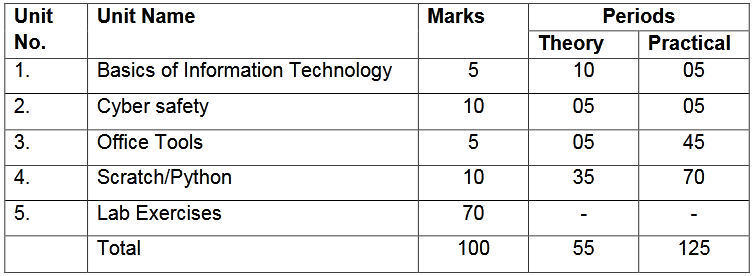
Unit 1: Basics of Information Technology
– Computer Systems: characteristics of a computer, components of a computer
system – CPU, memory, storage devices and I/O devices
– Memory: primary (RAM and ROM) and secondary memory
– Storage devices: hard disk, CD ROM, DVD, pen/flash drive, memory stick
– I/O devices: keyboard, mouse, monitor, printer, scanner, web camera
– Types of software: system software (operating system, device drivers),
application software including mobile applications
– Computer networking: Type of networks: PAN, LAN, MAN, WAN,
wired/wireless communication, Wi-Fi, Bluetooth, cloud computers
(private/public)
– Multimedia: images, audio, video, animation.
Unit 2: Cyber-safety
– Safely browsing the web and using social networks: identity protection, proper
usage of passwords, privacy, confidentiality of information, cyber stalking,
reporting cybercrimes
– Safely accessing websites: viruses and malware
Unit 3: Office tools
– Introduction to a word processor: create and save a document.
– Edit and format text: text style (B, I, U), font type, font size, text colour,
alignment of text. Format paragraphs with line and/or paragraph spacing. Add
headers and footers, numbering pages, grammar and spell check utilities,
subscript and superscript, insert symbols, use print preview, and print a
document.
– Insert pictures, change the page setting, add bullets and numbering, borders
and shading, and insert tables – insert/delete rows and columns, merge and
split cells.
– Use auto-format, track changes, review comments, use of drawing tools,
shapes and mathematical symbols.
– Presentation tool: understand the concept of slide shows, basic elements of a
slide, different types of slide layouts, create and save a presentation, and learn
about the different views of a slide set – normal view, slide sorter view and
hand-outs.
– Edit and format a slide: add titles, subtitles, text, background, and watermark,
headers and footers, and slide numbers.
– Insert pictures from files, create animations, add sound effects, and rehearse
timings.
– Spreadsheets: concept of a worksheet and a workbook, create and save a
worksheet.
– Working with a spreadsheet: enter numbers, text, date/time, series using auto
fill; edit and format a worksheet including changing the colour, size, font,
alignment of text; insert and delete cells, rows and columns. Enter a formula
using the operators (+,-,*, /), refer to cells, and print a worksheet.
– Use simple statistical functions: SUM (), AVERAGE (), MAX (), MIN (), IF ()
(without compound statements); embed charts of various types: line, pie,
scatter, bar and area in a worksheet.
Unit 4: Scratch or Python
Alternative 1: Educational programming language – Scratch
– Introduction to Python Scratch.
– Drag and drop commands, creating simple scripts, repeating blocks of
commands.
– Discuss x-y plane, create scripts to move the cat (Scratch mascot).
– Create a script to draw diagrams using the pen feature.
Alternative 2: Python – (provided as an option to children with special needs)
–A simple “Hello World” program
–Running a Python program
–The notion of data-types and variables: integer, float, string
–Arithmetic operations: +, -, *, /
5. Lab Exercises
– Basic I/O devices: use the mouse and keyboard, draw a figure.
– Working with the operating system: Navigation of the file system using a mouse
and keyboard.
– Word processing: create a text document; create a letter, report, and greeting
card.
– Create a text document with figures in it. It should describe a concept taught in
another course.
– Discuss the following in a text document about the basic organisation of a
computer: CPU, memory, input/output devices, hard disk.
– Create a text document in an Indian language other than English.
– Create a presentation.
– Create a presentation with animation.
– Include existing images/ pictures in a presentation.
– Animate pictures and text with sound effects in a presentation
– Create a simple spreadsheet and perform the following operations: min, max,
sum, and average.
– Create different types of charts using a spreadsheet: line, bar, area and pie.
– Write basic Scratch/Python programs.
1. Algorithm
Use of algorithm in programming Developing algorithm to solve a particular problem.
2. Flow chart
Various types of box used in flow chart and their use(terminal box, input/output box, processing box, decision box)
3. Photoshop Review
Topics studied in class VII (Rectangular marquee Tool, Lasso, Quick Selection,Crop ,measuring,retouching , Painting)
4. More on Photoshop Tools
Working with masks and channels, Creating, Editing, Saving, Viewing a quick mask, Applying a mask from a saved
selection.
5. Photoshop Vector tools
Creating a clipping mask from type, Preparing file for web output, Manipulating vector paths.
6. Flash
• Creating animation
• About symbols and instances
• Types of symbols(graphic, button,movie clip etc.)
• Converting an object to a symbol
• Introducing time line and its use-in animation
• Frames and key frame
• About layers (inserting a new layer, renaming & deleting layer)
• Types of animation (frame and tweened)